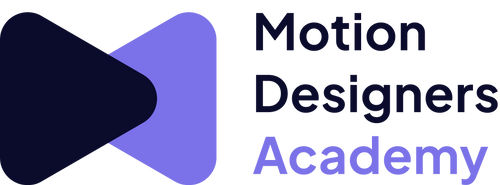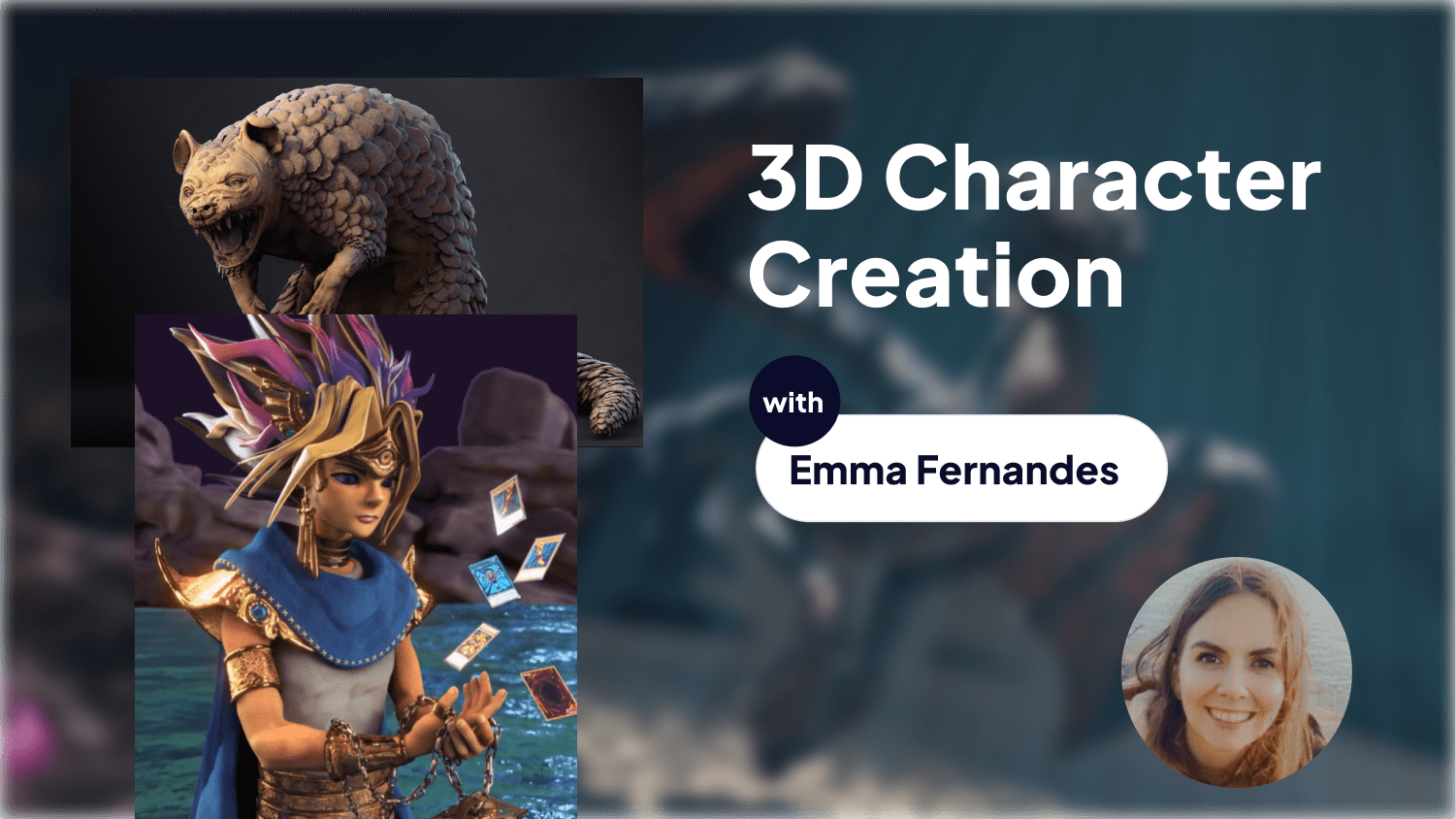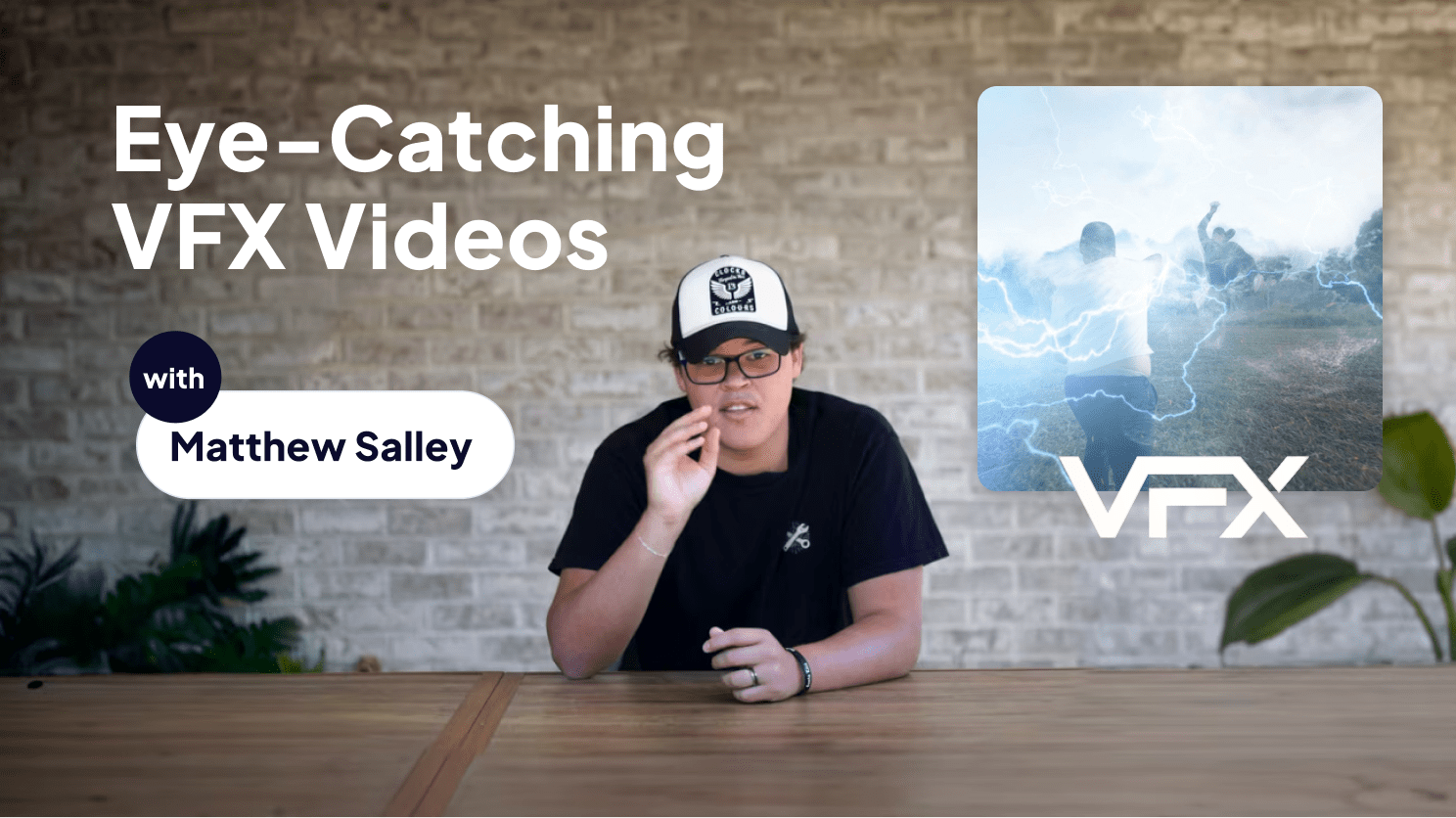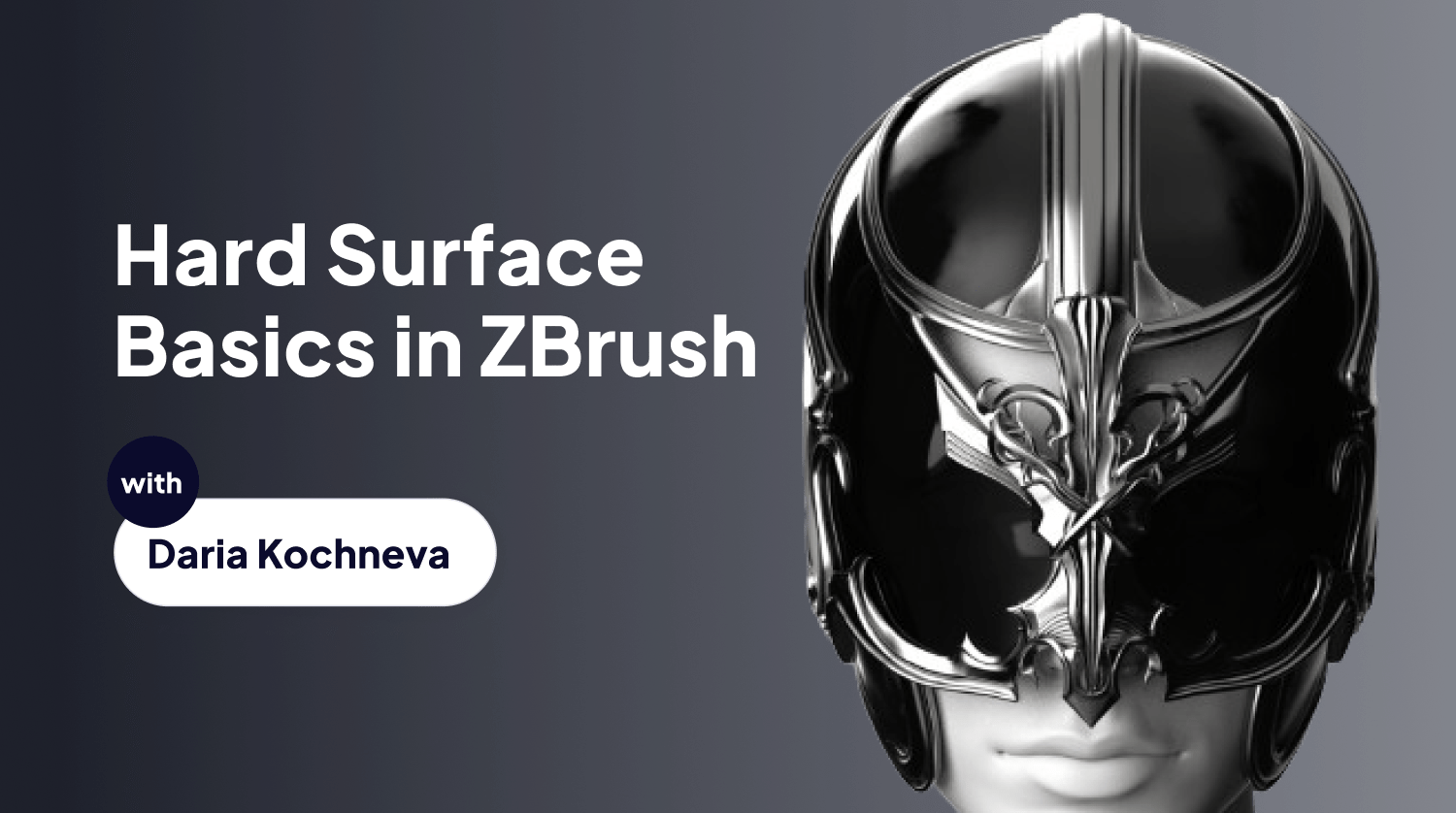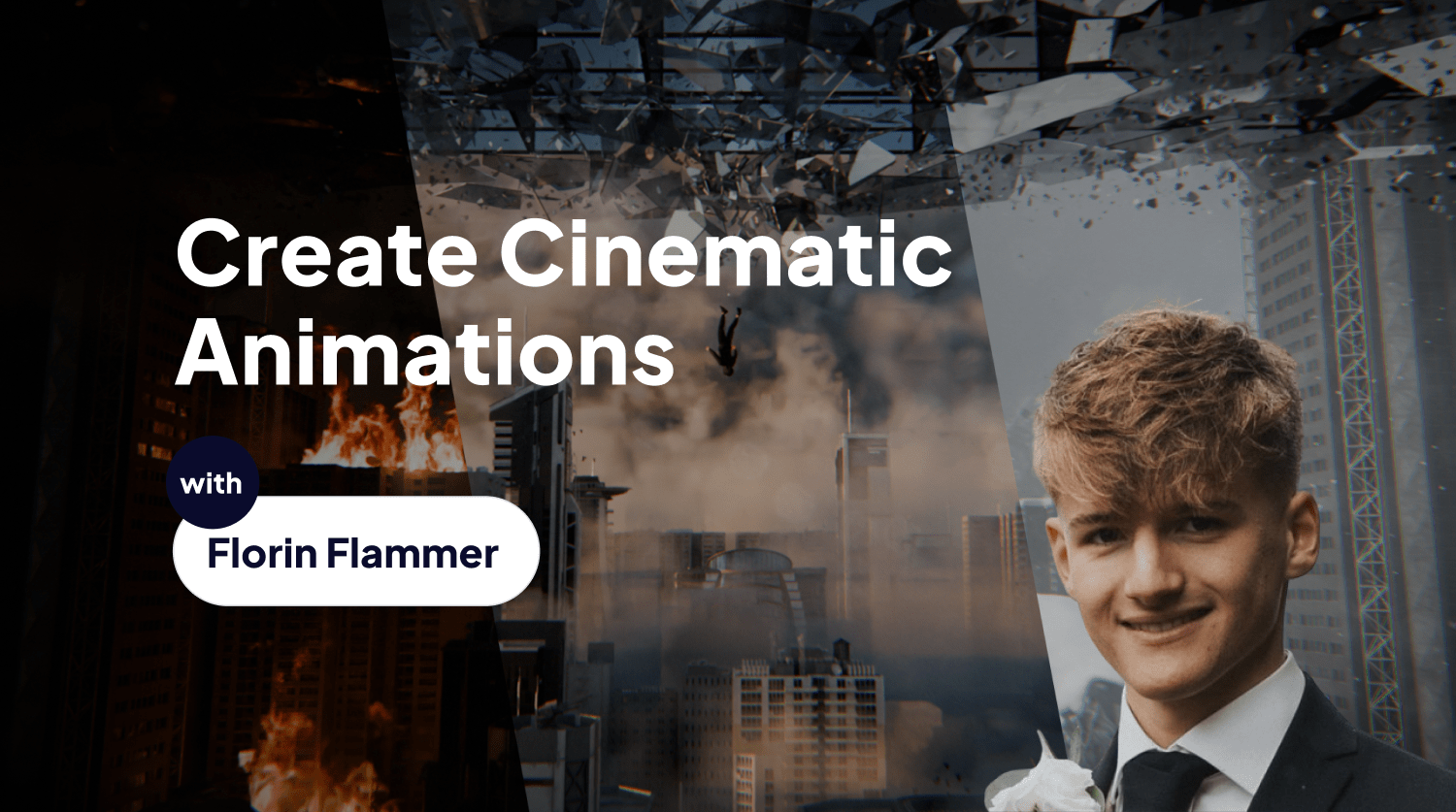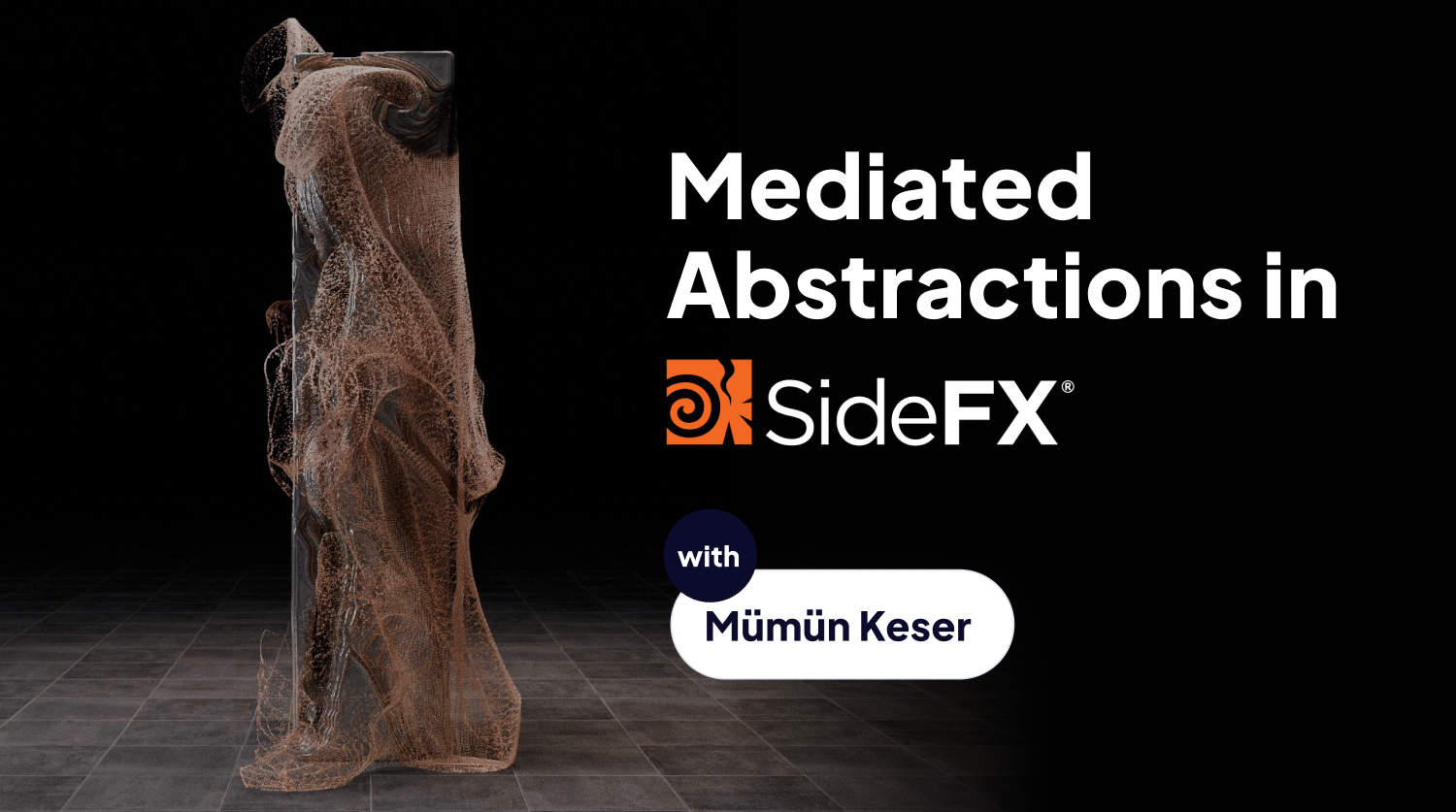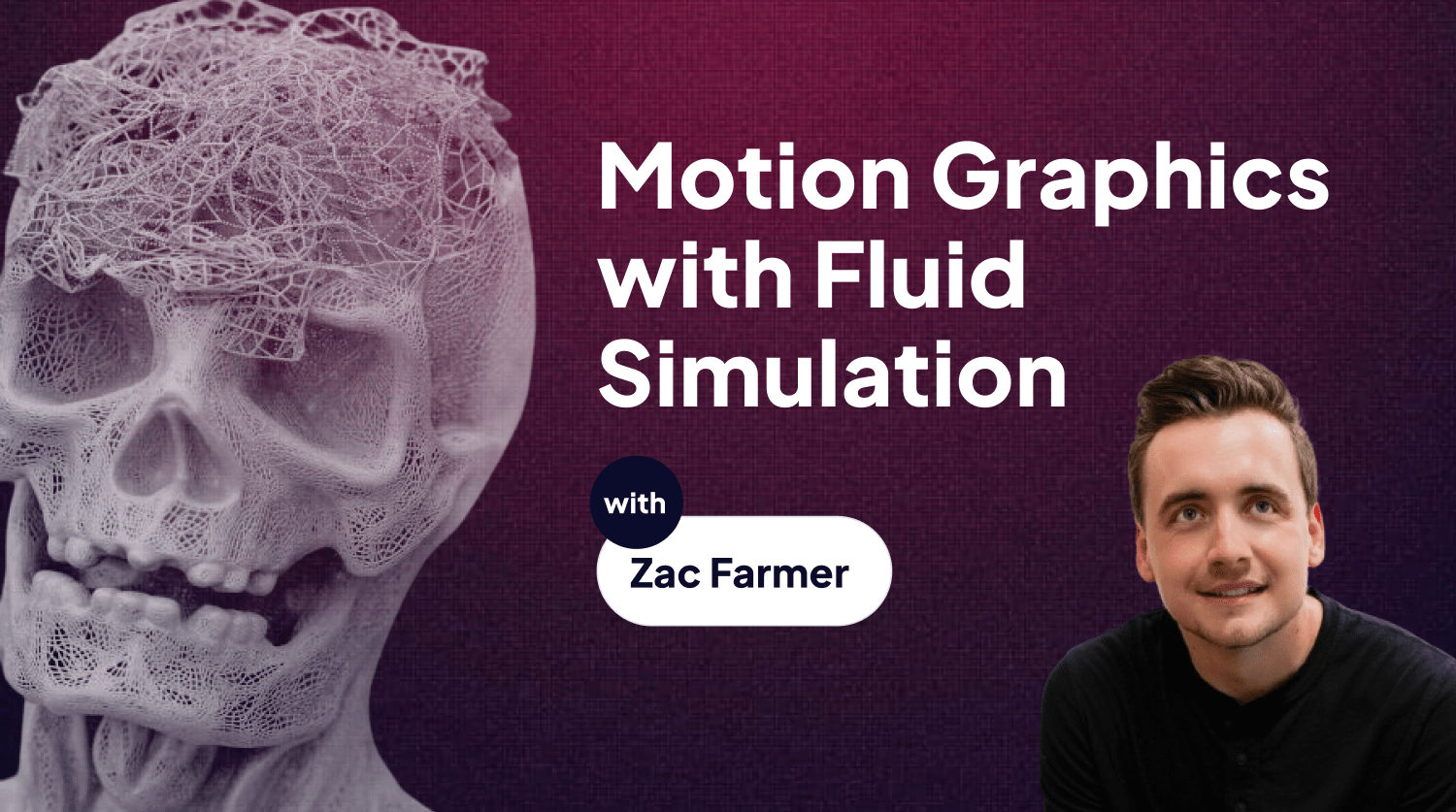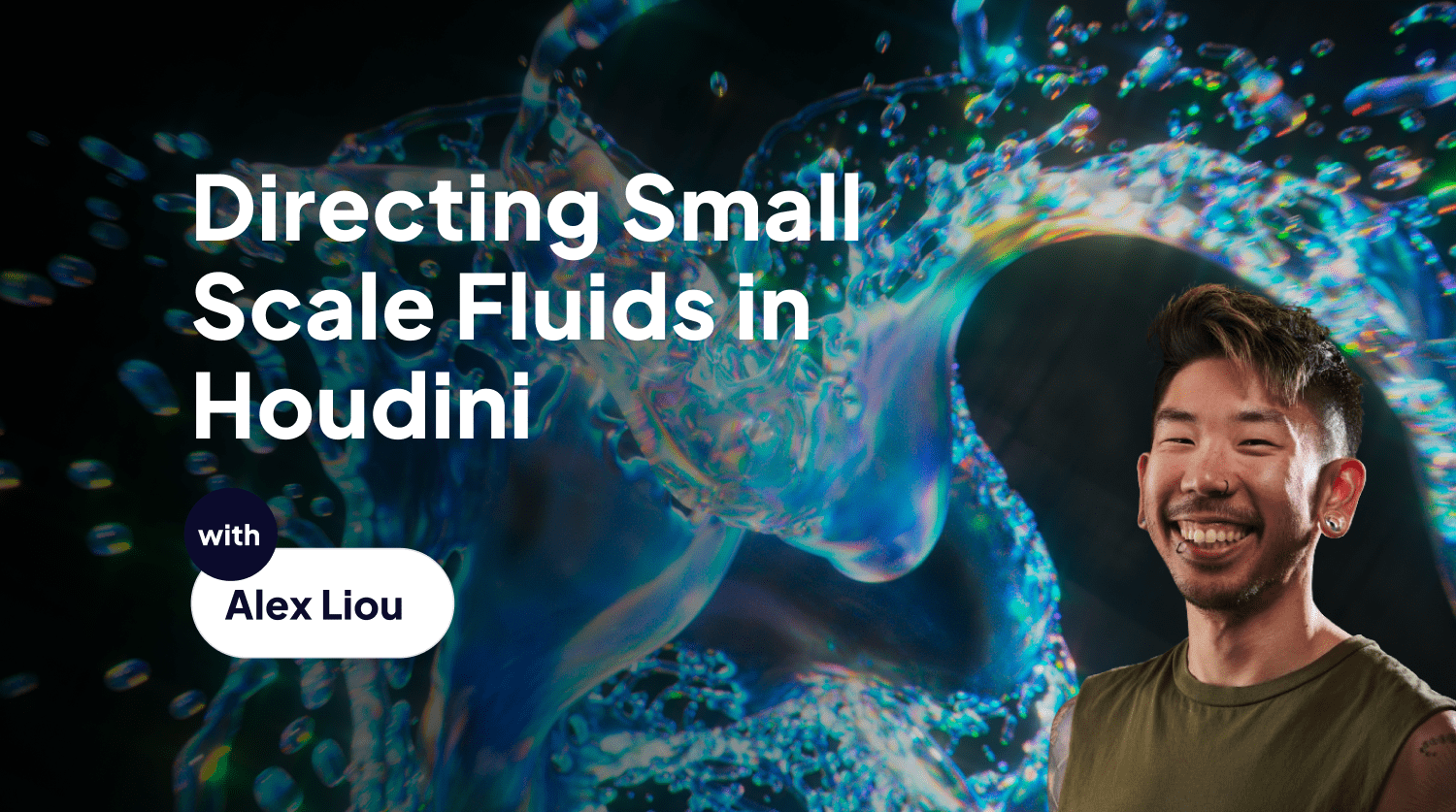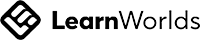Online Course
Blender Uncovered
This Blender course is an introduction to the world of 3D design.
Covering everything from workspace setup to advanced simulations, it will help you to navigate with Blender's tools confidently.
In this course you will master fundamental skills, including modeling, texturing, animation, scene composition, and rendering...
Covering everything from workspace setup to advanced simulations, it will help you to navigate with Blender's tools confidently.
In this course you will master fundamental skills, including modeling, texturing, animation, scene composition, and rendering...
Write your awesome label here.
Artist
Bakar
Duration
5 hours
Software
Blender
Assignments
2
Level
Beginner
Write your awesome label here.
ABOUT THE COURSE
Introduction to Blender's Versatility and Power
This course introduce you to the incredible possibilities of Blender, a free and powerful 3D software with amazing tools.
Whether you're learner, an animator, or simply curious about Blender and 3D, this course is an amazing start.
Starting with the basics, you'll learn how to set up your workspace, navigate the user interface, and get familiar with the essential features.
From there, you'll dive into the captivating world of 3D modeling, animation, and simulations, gaining hands-on experience as you create and manipulate various objects and scenes.
Whether you're learner, an animator, or simply curious about Blender and 3D, this course is an amazing start.
Starting with the basics, you'll learn how to set up your workspace, navigate the user interface, and get familiar with the essential features.
From there, you'll dive into the captivating world of 3D modeling, animation, and simulations, gaining hands-on experience as you create and manipulate various objects and scenes.
Overview
Write your awesome label here.
What you will learn
Prerequisites
Bakar
Teaching is not just a job for me: it's part of me.
I find immense joy in mentoring and inspiring other artists to reach their full potential. Seeing my students grow and succeed in their creative pursuits is the ultimate reward.
In my classes, I focus on real-world application because I believe that's where the true learning happens.
I want my students to be ready with the skills they need by providing a real experiences and practical projects, I aim to help them to excel in their craft and confidently face industry challenges.
I'm driven by a vision to contribute to the growth of the next generation of artists.
Joining my class means embarking on a transformative journey, and I can't wait to be a guiding force in the captivating world of 3D design. Together, we'll unlock your artistic potential and set you on a path to success.
I find immense joy in mentoring and inspiring other artists to reach their full potential. Seeing my students grow and succeed in their creative pursuits is the ultimate reward.
In my classes, I focus on real-world application because I believe that's where the true learning happens.
I want my students to be ready with the skills they need by providing a real experiences and practical projects, I aim to help them to excel in their craft and confidently face industry challenges.
I'm driven by a vision to contribute to the growth of the next generation of artists.
Joining my class means embarking on a transformative journey, and I can't wait to be a guiding force in the captivating world of 3D design. Together, we'll unlock your artistic potential and set you on a path to success.
Patrick Jones - Course author
Get a free course first!
Try it before buying the whole course.
Write your awesome label here.
Get unlimited access to all our courses
$19 / month
-
Unlimited access to basics courses on the platform.
-
Access to an exclusive community of creators for collaborative projects.
$49 / month
-
All benefits of the Creator package.
-
Unlimited access to a list of advanced courses on the platform.
-
Participation in interactive live sessions with the best Motion Designers Artists and staying updated on the latest motion design trends.
-
1 repost per month on Motion Designers Community instagram account.
$99 / month
-
All benefits of the Creator and Visionary packages.
-
Exclusive internship opportunities and industry connections.
-
3 repost per month on Motion Designers Community instagram account.
What's Included in Your Course Journey
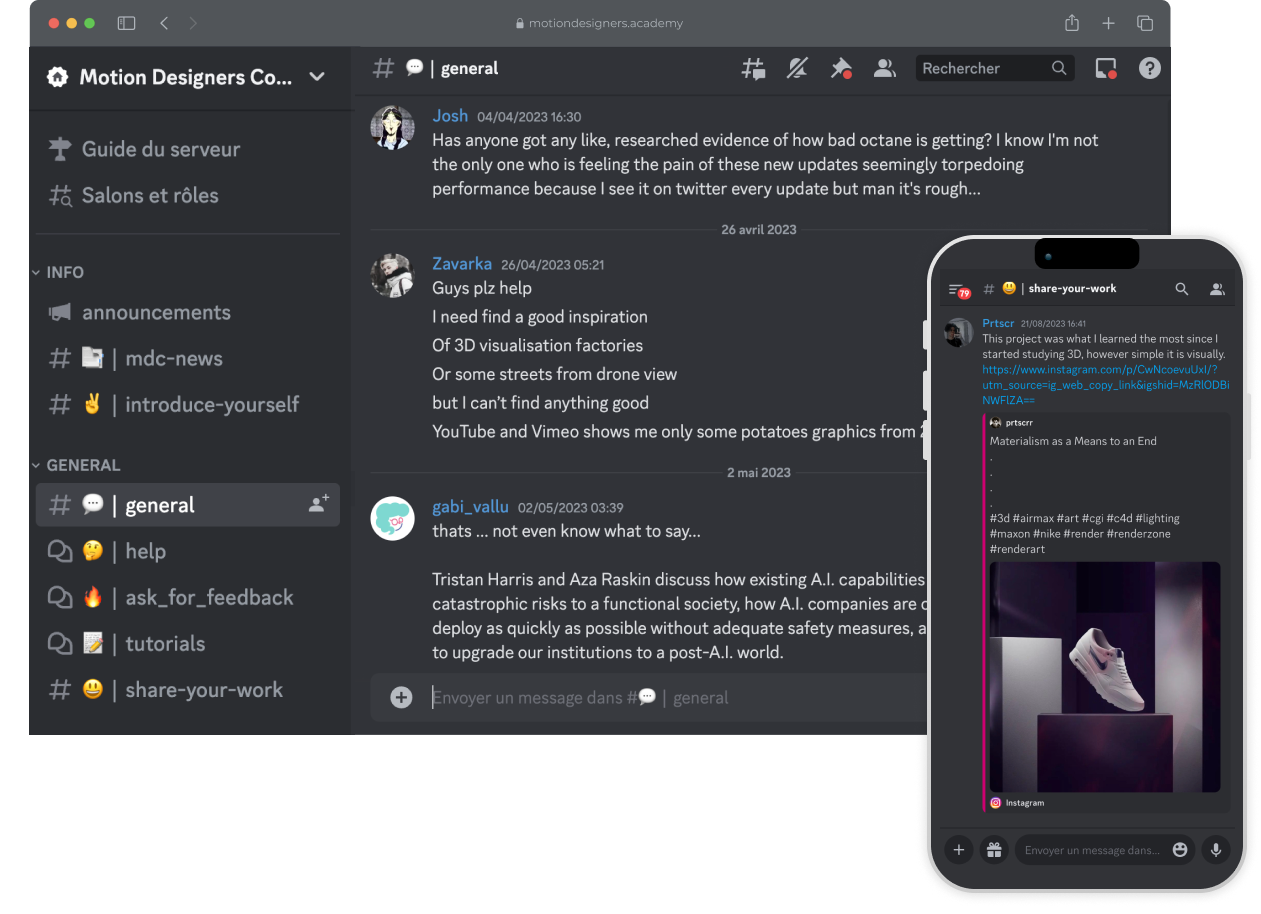
Join an Exclusive Community
Network with professionals, fellow students, and our team in a private group dedicated to academy members. It's the perfect space for questions, collaborations, and showcasing your work.
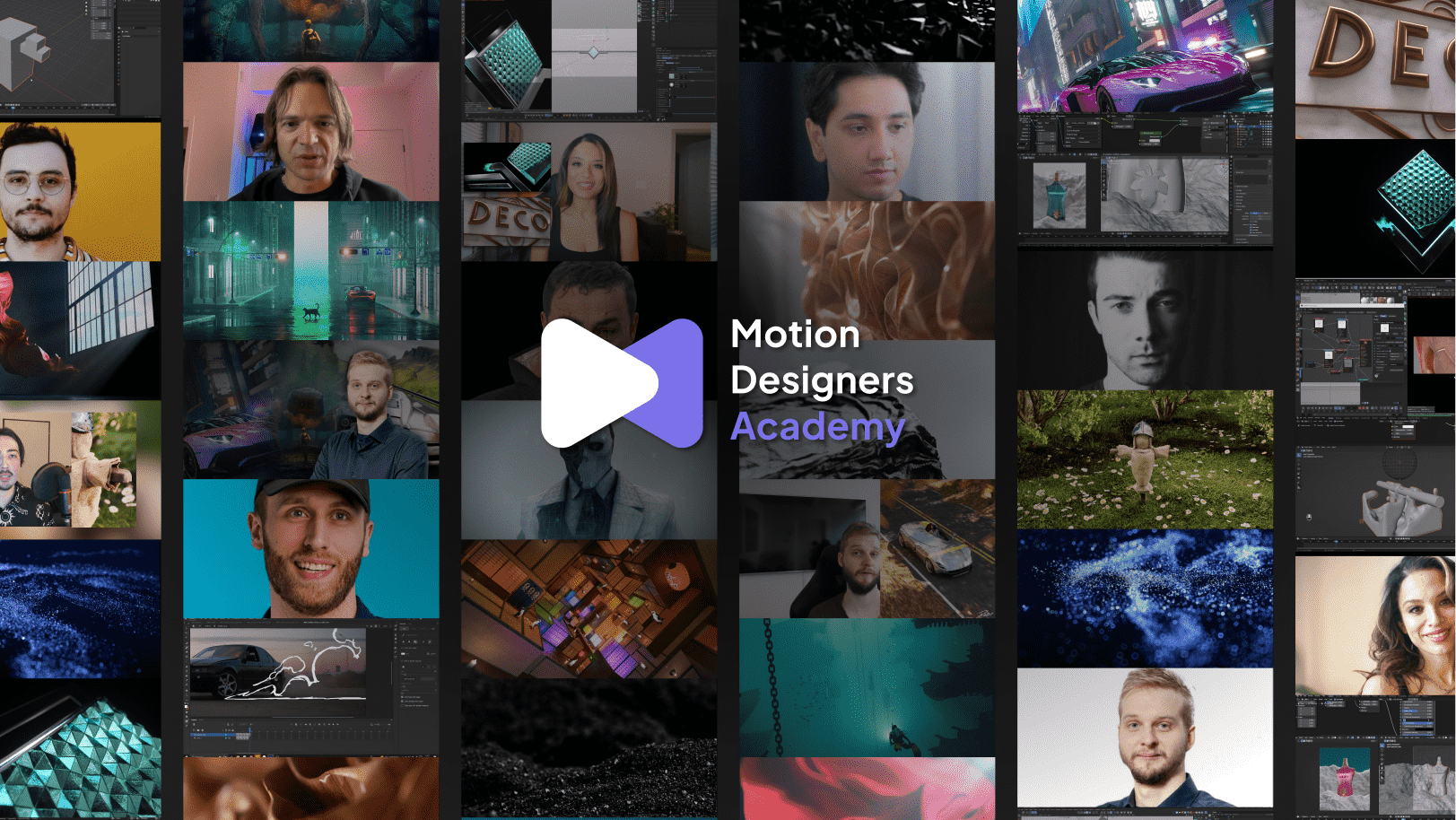
Personalized Mentorship from Experts
Directly engage with our seasoned instructors for one-on-one guidance. Plus, benefit from a community that thrives on creative collaboration and mutual learning.
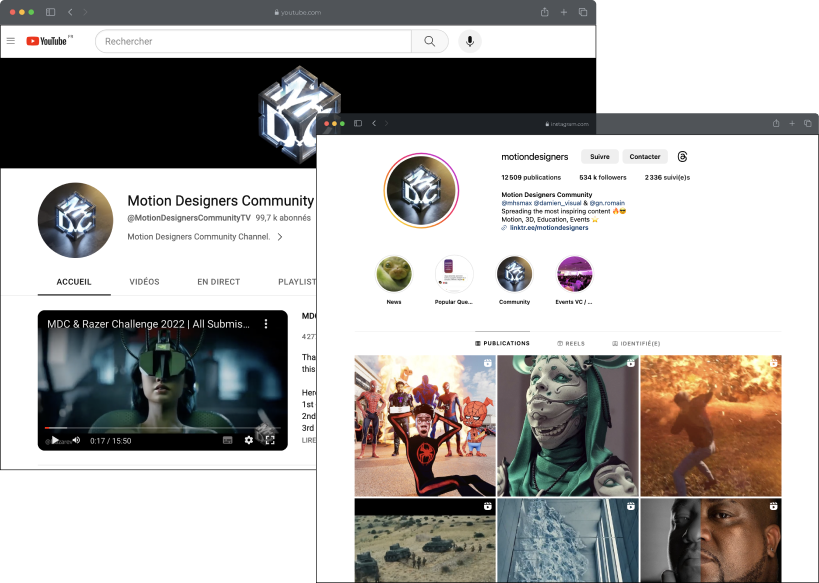
Amplify Your Visibility
Get your work spotlighted to our 600K-strong community across Instagram and YouTube. We ensure our top students make waves.
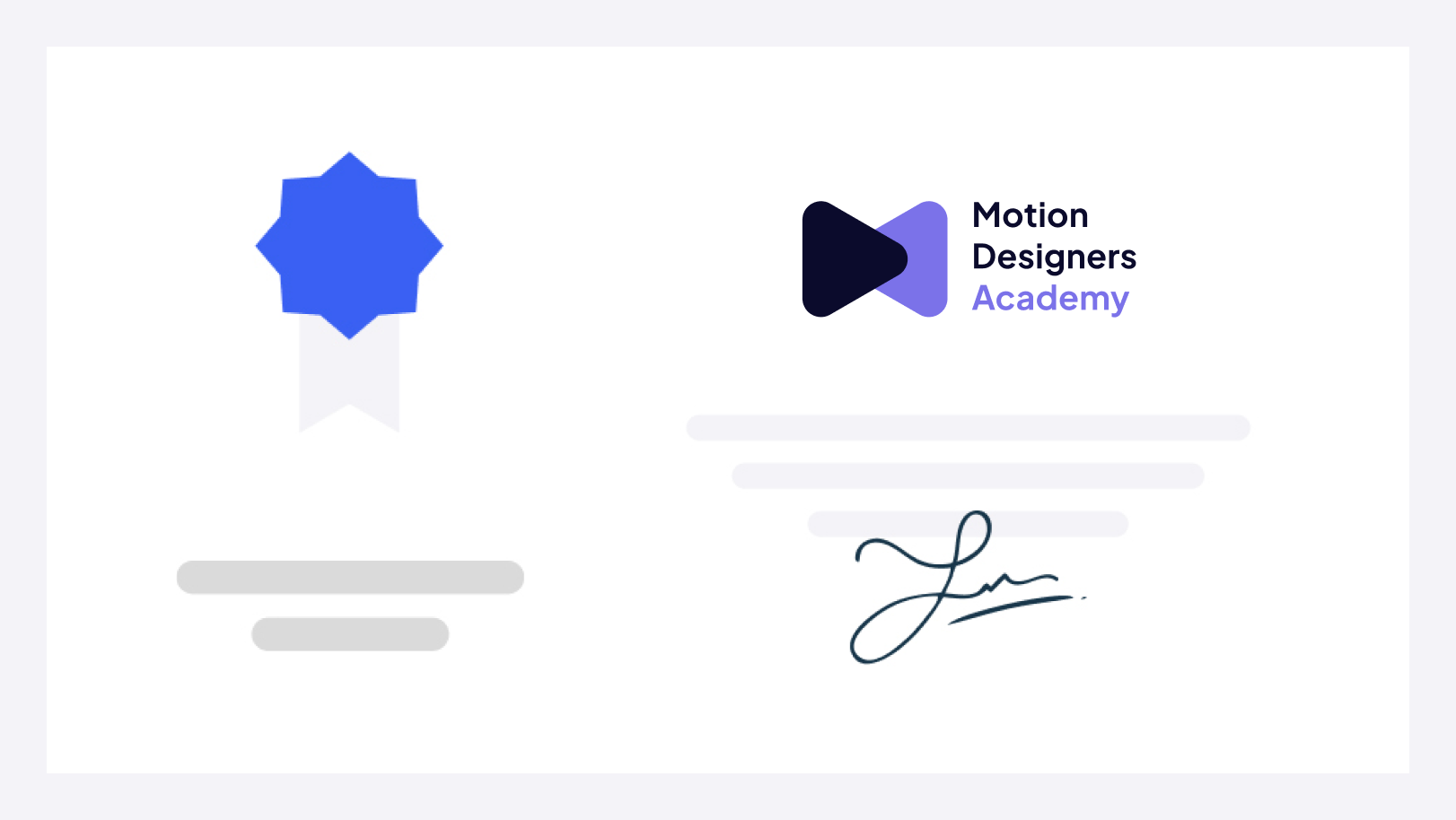
Earn a Career-Boosting Certification
Complete the course, earn your certificate, and gain exclusive access to our network of studios and job opportunities.
I'm ready to buy the course
Buy courses created by top artists and developed on Motion Designers Academy.